For adults with attention deficit hyperactivity disorder (ADHD), an executive assistant can be a valuable resource for helping them better manage their symptoms and improve their quality of life.
ADHD is a neurodevelopmental disorder that affects attention, impulse control, and hyperactivity. People with ADHD often struggle with organization and time management, which can make it challenging to stay on top of tasks and responsibilities.
An executive assistant is a professional who supports high-level executives, such as CEOs, presidents, and other top-level managers, in their daily responsibilities. Executive assistants provide support for tasks such as scheduling, travel arrangements, event planning, and other business-related tasks, as well as general office administration.
Research has shown that people with ADHD can benefit from using an executive assistant to manage daily tasks and stay organized. A study published in the Journal of Attention Disorders found that adults with ADHD who used an executive assistant for task management had better organization, time management, and overall functioning compared to those who did not use an executive assistant. Another study published in the Journal of Medical Internet Research found that the use of an executive assistant was effective in improving task management and organization in adults with ADHD.
Using an executive assistant can be especially beneficial for individuals with ADHD who have difficulty with memory and following through with tasks. Here are three ways they can help:
Task Management — An executive assistant can help individuals with ADHD manage their tasks and stay organized. They can set reminders, make phone calls, send texts, and even schedule appointments, which can be a huge help for people with ADHD to stay on top of their responsibilities.
Administrative Support — An executive assistant can help with managing emails, paperwork, and other administrative tasks, reducing the number of distractions and interruptions that can make it difficult for people with ADHD to focus. Additionally, an EA can help with time management, prioritizing tasks, and delegating responsibilities to others when needed.
Accountability — Having an executive assistant can provide a sense of accountability, knowing that there is someone to hold you accountable for the tasks that need to be done. This can be especially helpful for people with ADHD, as they may struggle with procrastination and disorganization. An executive assistant can also provide feedback and performance evaluation, which can help individuals with ADHD to monitor their progress and identify areas where they need to improve.
Using an executive assistant can be a valuable tool for people with ADHD to help them manage daily tasks and stay organized. Research has shown that the use of an executive assistant can improve organization, time management, and overall functioning in adults with ADHD. It is important to note that using an executive assistant should be used as a supplement to other treatment options and should not replace professional care and treatment.
Interesting in exploring how an executive assistant can work for you? My BTLR can help. Call us today for a confidential consultation.